Malware refers to malicious software. The purpose of malware can vary, depending on the program. Ransomware, for example, encrypts data, and to offer decryption key, the hacker will ask for a ransom. Then there are trojan files that are disguised as authentic software. Other types of malware include worms, viruses, spyware, and adware. Companies have suffered all sorts of consequences because of malware attacks – from having cameras hacked to data theft. Beyond the financial consequences, there are other aspects of malware infections that cannot be ignored.
In this post, we bring 6 tips that are absolutely useful and beneficial for small businesses to prevent malware infections.
- Watch out for spam emails. Many employees don’t really take email browsing seriously. Emails are often malware traps, and even a small download can cause havoc to a system. There can be shortened links, popups, which can lead to malware infection. Ask employees to be careful with emails.
- Use antimalware software. There are many known software programs designed to alert on malware files and detect malware in a device or system. Make sure that you use antimalware and antispyware software for all networked devices.
- Change default details. Hackers often rely on backdoors to access systems and devices, and more often than not, default passwords are to blame. Once a product has been deployed and programmed, all default details must be changed immediately.
- Keep an eye on various attempts. Social engineering is something that employees need to know about. Hackers rely on varied channels and means, including fake calls, to get a user to download and run malware programs. Check if your team needs extra training to stay protected.
- Check for password standards. From creating strong passwords, to using multifactor authentication and lockout feature, there are varied ways to take cybersecurity to the next level. Make sure that you have a clear set of dos and don’ts for setting passwords.
- Update everything. Software and firmware, besides operating systems, must be updated on a regular basis. Ensure that these updates are installed as and when available. Also, businesses need to have a clear policy on how systems and resources are being accessed. Using an access management tool can be really handy in that context.
Finally, keep cybersecurity policies updated, not just for compliance, but to keep up the guard for preventing cyberattacks. Malware attacks can be prevented with little effort, but needs collaboration within the organization, and at all levels.

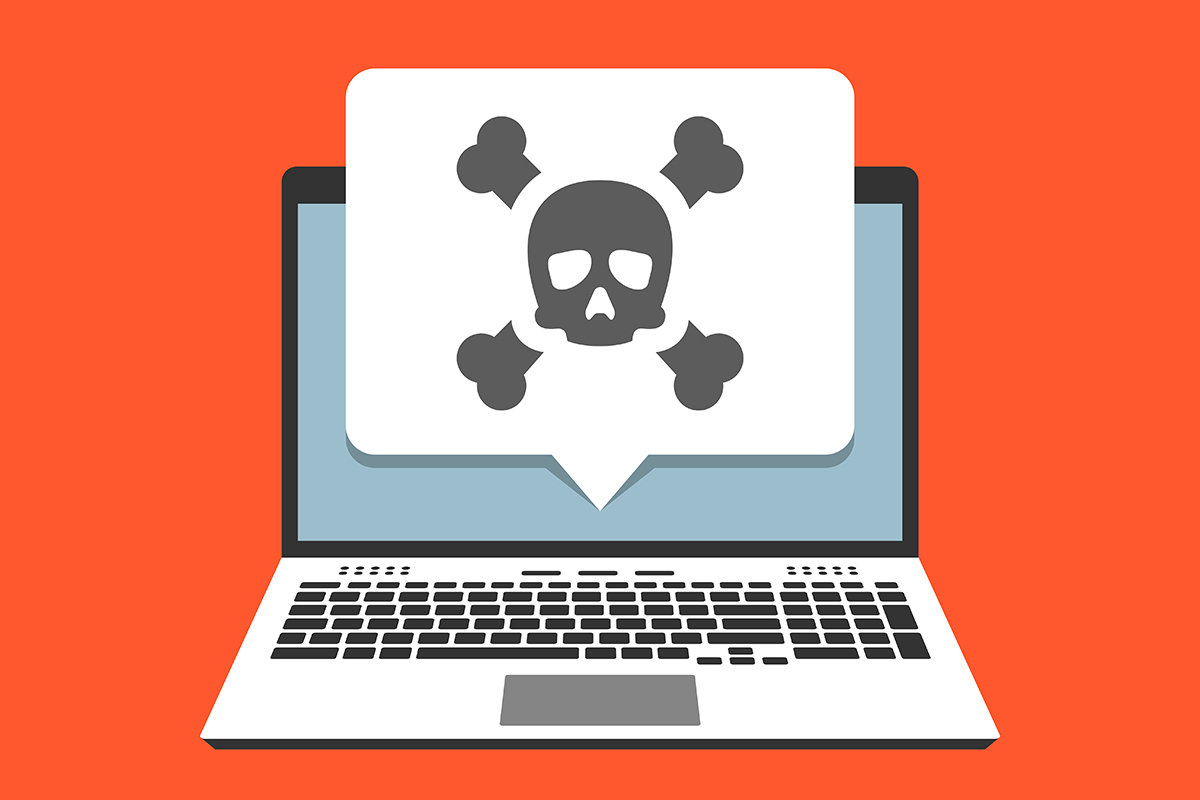











Comments