Thinking about data lost forever your heart may sink, but fortunately, there are ways of flash drive recovery from Dropped Flash Drive. To find out what is the problem-solving process, read on.
Best 4 ways to recover Dropped Flash Drive:
- The first thing you need to do is try to insert the flash drive in different ports on your PC to confirm that the problem is in the flash drive and not the port.
- If you’ve connected the flash drive to other ports, yet facing the same issue, then it is your flash drive that has the fault.
- If this does not fix the problem, then you will have to reinstall the drivers associated with USB flash drives. For that, you need to follow the steps mentioned below:
- From the ‘Start Menu’ go to ‘Device Manager’.
- In the ‘Device Manager’, click on ‘Disk Drive’ and expand this menu.
- Right-click on the name of the memory device you want to fix followed by clicking ‘Uninstall Tool’.
- After the driver is removed, remove the flash drive, restart the computer and insert the flash drive as doing so would trigger its Windows OS to automatically find the appropriate driver and will install as well.
- If the problem still persists, it may flash drive has been damaged, but you can still fix it. Try the following steps:
- Open ‘Windows Explorer’.
- Go to ‘PCs’ and right-click the drive you want to fix.
- Select ‘Properties’ from the context menu.
- Select the ‘Tools’ tab in the new window.
- Go to the section called ‘Error Checking’ and click ‘Check Windows’.
- If there is a problem with the flash drive, it will tell you. Then, you can select the ‘Repair drive’ to start the installation process.

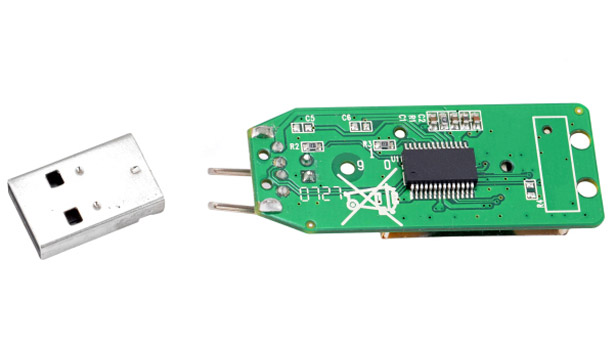











Comments