Animated GIFs don’t lose popularity, on the contrary. But they are basically not suitable for the web. We show ways to use the age-old image format in a contemporary way.
Basically, the GIF format is comparable to the good old flipbook: there each picture was drawn individually, the impression of a moving picture only came about by quickly flipping through the pages. In an animated GIF, the situation is very similar: it merely simulates the movement, in fact it plays a series of images quickly in succession. Each picture occupies as much storage space as it would as an individual picture. The file size therefore accumulates the higher the more individual images (frames) are saved in an animated GIF.
The GIF format was designed for the display of 256 colors, and this “color splendor” is lossless. The animated GIFs we chase through social channels today are basically alien mutations of the original idea, but are sometimes funny. In any case, we like to see them more or less at all corners of the network.
The catch with animated GIFs is the sheer size of the files. If the animation contains more than a handful of images, double-digit megabyte values can quickly come together. This is not suitable for fast consumption over narrow data lines.
GIF compression with tools
Compressor.io web app also processes animated GIFs without doing so, and this is by no means a given to destroy the animation. Many other compressors, including the otherwise really good Shrink-O-Matic, only process the first frame. So the picture gets small, but the animation is gone too.
Compressor.io, on the other hand, maintains the animation and compresses it by up to 70 percent. To do this, however, you have to accept lossy compression, i.e. compression with loss of quality. But if there is only 250 KB left of a 1 MB GIF, then it was worth it.
GIF becomes video
To use animation on a website, it is generally advisable not to use the GIF format. HTML5 video is more future-proof and much better in the result.
Even if a whole series of existing animated GIFs are available and they cannot or do not want to be recreated as video, the GIF format does not have to remain. If you convert them to WebM instead, you gain more space than you could ever with GIF compression.
I run the test image through the free universal converter AnyConv with the setting “GIF to WebM“. The result is impressive: the animation, which used to be 995 KB, weighs only 282 KB.In addition, AnyConv allows you to convert GIF to mp4.

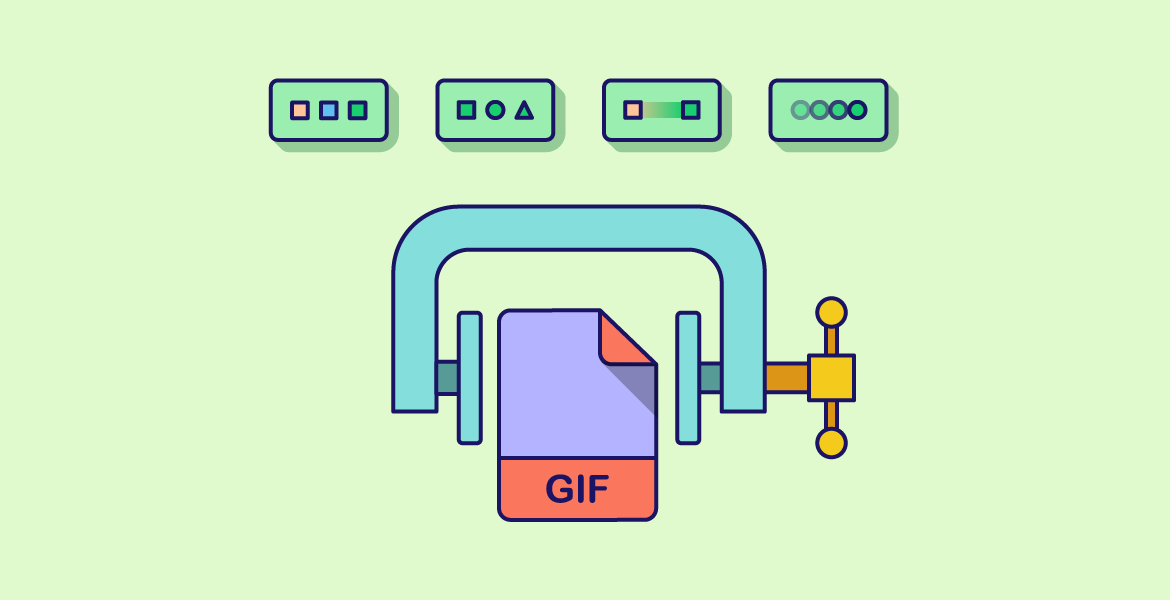











Comments